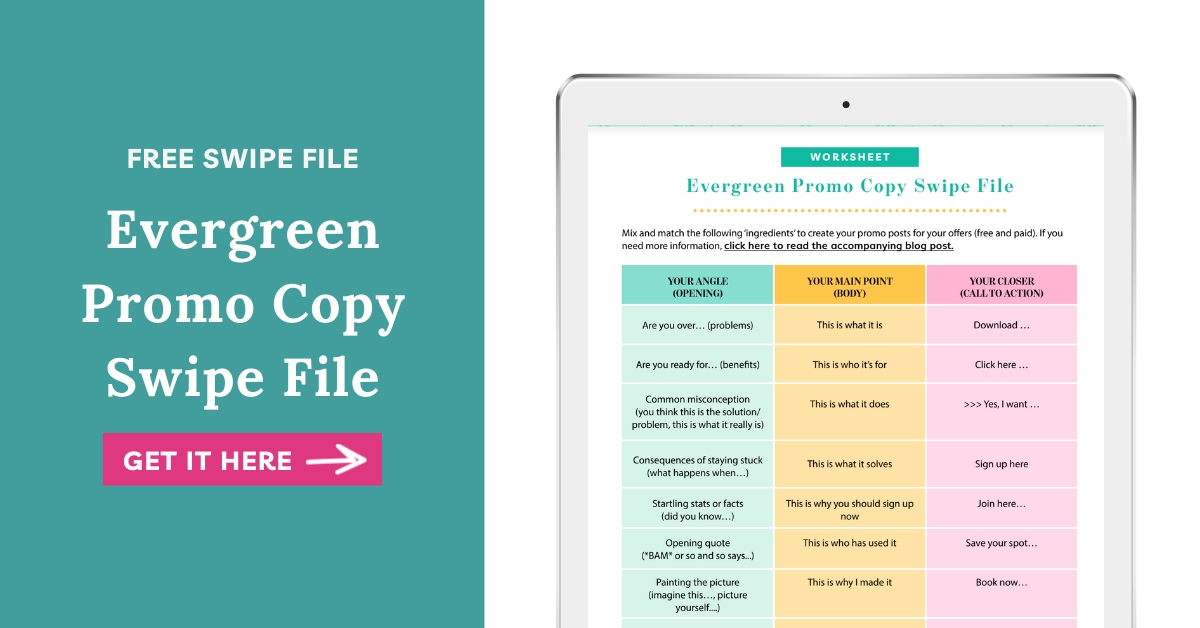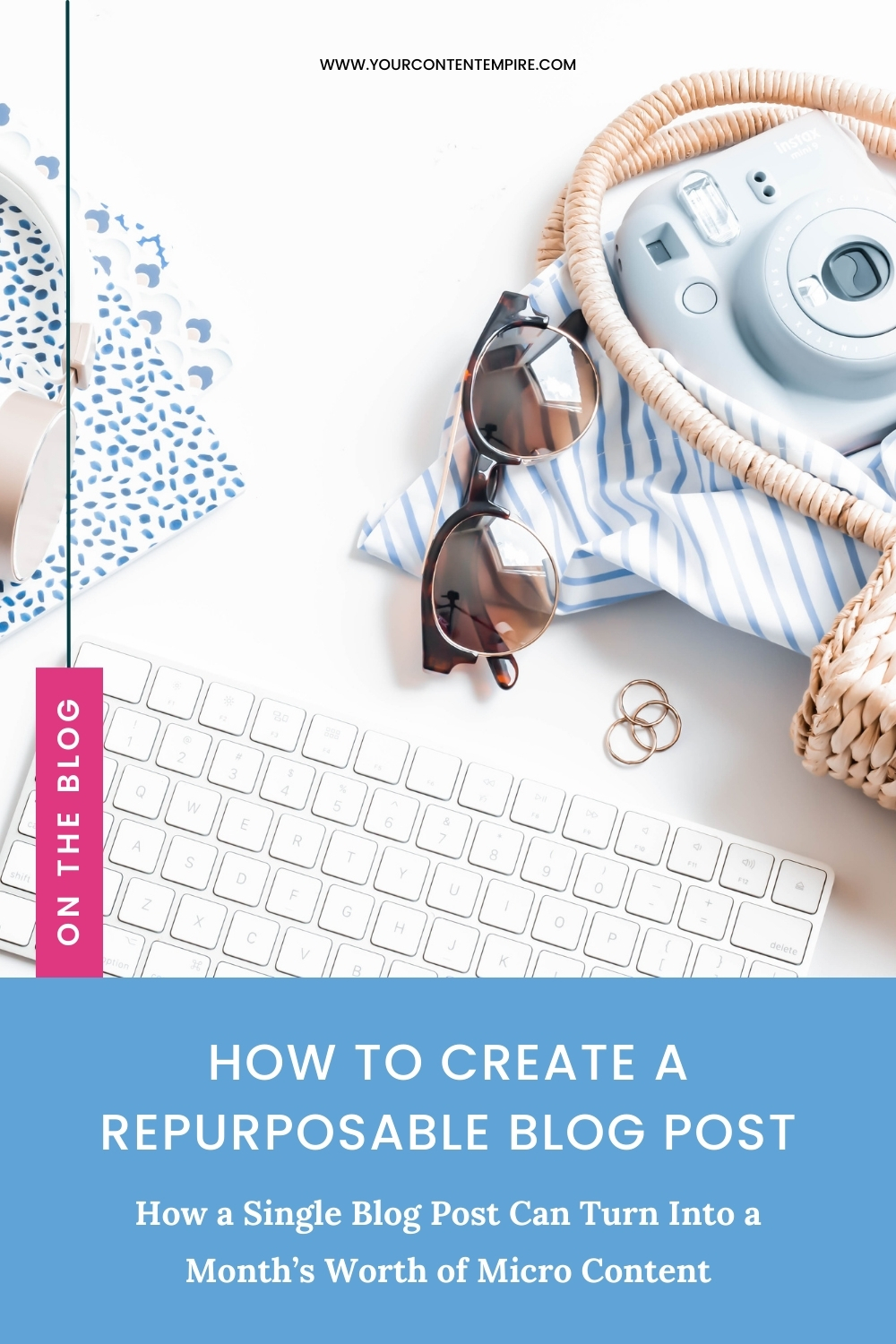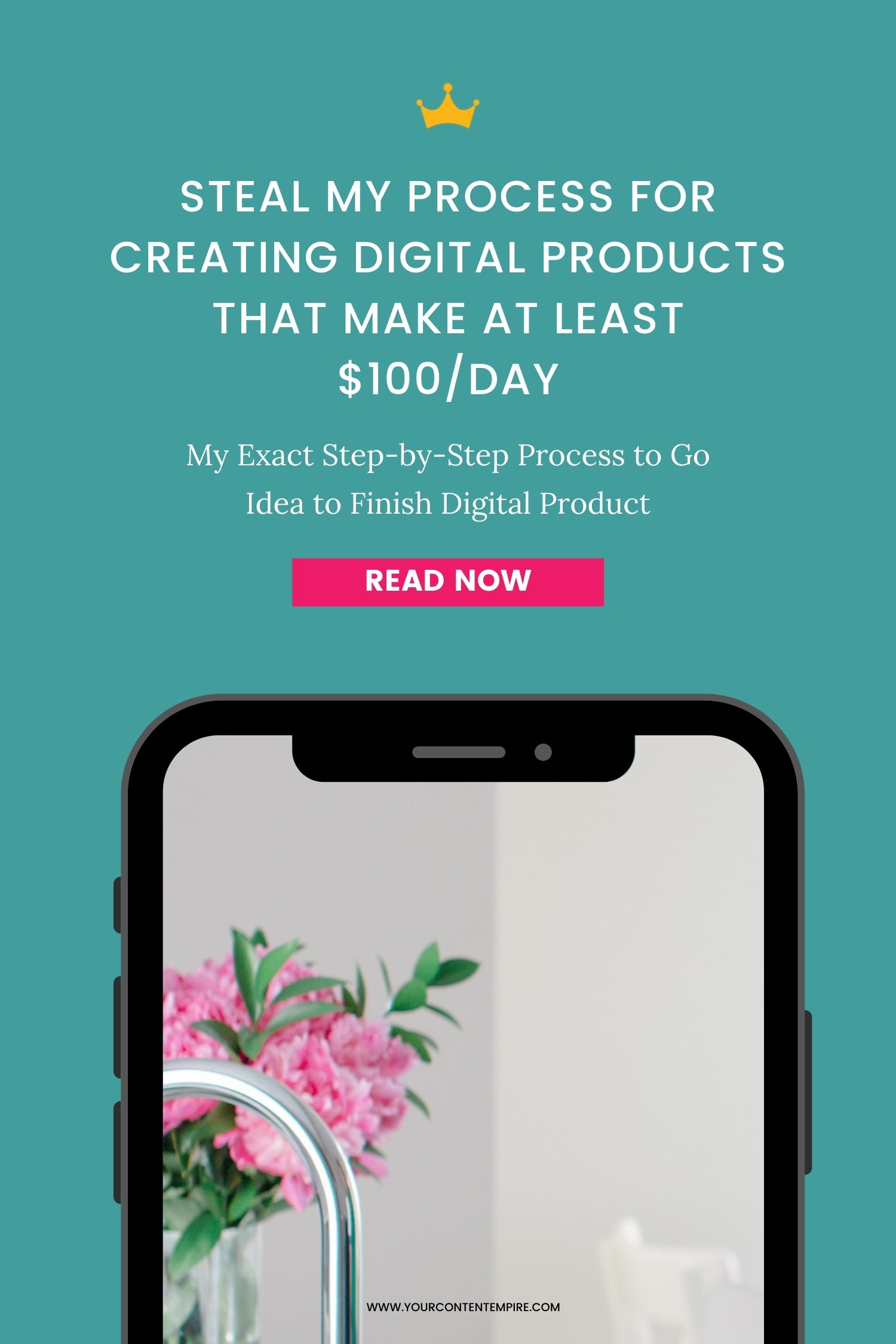Earlier this year, my brand designer, Nicole Yang, released her DIY Course Design Kit templates that anyone could use to create the images needed to promote their digital courses or products using Canva.
Each template kit is based around eight essential images needed to promote your course or digital product. My mind was blown and so I immediately scooped up two of them for myself (even though I have a designer on my team).
This got me thinking about the WHOLE promo package, so I’ve been working on creating these evergreen promo copy packs to go along with Nicole’s templates.
Each week, in addition to my weekly blog post, I choose a “promo” to focus on, free or paid, a collaboration or a summit, but oftentimes I don’t really have anything specific to promote, and I’m left racking my brain about what I should focus on. So to stop the guessing game, we create promo packs for each of our evergreen offers and freebies including promo images and copy that can be slotted into the calendar whenever I have an opening.
I created a process for writing the copy that goes into these evergreen promo packs, which I’m going to walk you through now. Go ahead and download my Evergreen Promo Copy Swipe File below!
Getting Started with Your Messages
When it comes to writing social media posts, there are three key ingredients:
Ingredient #1 – Your Angle (the opening)
How are you grabbing the attention of the person scrolling past?
Ingredient #2 – Your Main Point (the body)
This is the main text of the post.
Ingredient #3 – Their Next Step (the call-to-action)
What you want people to do after reading the post? Like click to read more or sign up.
The good news is that I’m making things easy on you with up to 84 recipes for these posts – 9 openings, 9 bodies and 9 call-to-actions which you can mix and match to create different variations of your posts.
Let’s go through each option!
BUT WAIT – Let’s Get Your Evergreen Offers Ready
Step 1: Make a List of All Your Evergreen Offers
The first step in preparing your offer for these promo packs is making a list of all your business’ evergreen offers. I want you to think about your paid offers that your audience could buy anytime, and also your main, BIG freebies that you tend to offer regularly.
For me, this would be things like:
PAID: Profitable Content Campaign Generator
FREE: Monthly Content Planning Kit
Step 2: Create Offer Dockets for Them
Next, I encourage you to create an offer docket for your promotion, whether it’s a paid one or freebie. Check out this blog post to get a full walkthrough on offer dockets.
We’re going to be pulling from this docket for the body part of your social media posts.
If you happen to have a killer sales page, you can pull content from there, but if not, I’d highly encourage you to create an offer docket.
Ingredient #1: Angles (AKA Openings)
How do you kick off your social media post? Let’s go through my nine opening ideas you can use to create an attention-grabbing angle for your audience.
1) Are you over…
Focus here on the problems your offer will inevitably solve for your audience.
Examples:
So, are you over not making your bed in the morning? Hanging on to that last ten pounds? Sick of never finishing up your sales funnel?
Make your audience pay attention by specifically calling out the problem they want solving.
2) Are you ready for…
Try starting with the flip side of the problem by focusing instead on the benefits solving the problem will bring.
Examples:
Are you ready to meet your soulmate? Want to get your kid doing their homework without having to nag them?
3) A common misconception
Your audience has likely tried other solutions already in order to solve their problems, so what we’re doing with this opening type is showing the audience what they think the solution or problem is, and then telling them what it really is.
I’ll use my book, Your Content Rebellion, as an example. People think that the issue with their content is that they’re not consistent and they’re too busy to get it done, yet what the problem actually is, is that they’re not having fun creating content so they’re not making it a priority.
Examples:
Think overspending is causing your money issues? Think again.
4) Consequences of staying stuck
Think about this in terms of what would happen if someone didn’t take any action at all to solve their problem.
Examples:
What would happen if you wasted another year of not having your sales funnel in place? Are you going to put your vacation off another year (and likely one after that, too)?
5) Startling stats or facts
Is there a stat or fact that would shock your audience if they knew about it?
Did you know… including stats around your topic (especially surprising ones) cause people to pay more attention?*
*probably not an actual stat
6) Opening quote
Hit them with a BAM, or a “so and so says” by using the inspiring words of others. Testimonials work great here too.
7) Paint the picture
What will life (or business) look like after they solve this problem once and for all?
The key is to get them visualizing themselves having already accomplished the goal.
Example:
Imagine waking up 90 days from now with your book finally written.
8) Calling attention
Think about your audience and then literally call them out to draw their attention.
Examples:
Attention all up and coming entrepreneurs who don’t know where to start. Attention all-time starved moms who want to have time to fit their workout in.
9) Call it like it is
Simple and straightforward, tell them the main point that the post is trying to tell them.
Example:
SAVE 50% ON ALL TEMPLATES UNTIL FRIDAY!
Ingredient #2: Main Point (AKA The Post Body)
Once you have all your angles figured out, it’s time to pair them with the body text.
Here, you can pull from that offer docket you created or from your sales page.
9 Options for the Body Text:
1) This is what it’s:
What’s your freebie or offer? Plain and simple.
2) This is who it’s for:
Who will find the best benefit from this?
3) This is what it does:
What does this offer help people achieve?
4) This is what it solves:
What resolutions are this offer providing?
5) This is why you should sign up now:
Limited time offer? Are there consequences of not doing this work?
6) This is who has used it:
Pull some testimonials or survey research.
7) This is why I made it:
What’s your story? What drove you to create this offer?
8) This is what’s in it:
What are the features? How is this going to solve things for your audience?
9) This is a frequently asked question:
What are common questions about your offer, or what do you hear a lot from your customers or potential (on-the-fence) customers?
Ingredient #3: Next Step (AKA Your Call-to-Action)
This next ingredient is crucial. We don’t just want people to passively consume your posts, we want them to take action. To sign up or show up or download.
How are you going to get your audience to do the thing you want them to do?
Here are 9 options for the Next Step text:
- Get [BENEFIT/WHAT IT IS] Here!
- Click here to [DOWNLOAD/SIGN UP/BOOK A CALL]!
- Unlock [BENEFIT] Now >>
- >>> Yes, I want [BENEFIT]!
- Are you ready to solve [biggest problem]? Click here
- Right this way for [BENEFITS] >>>
- Say yes to [BENEFIT] here…
- Join [#s OF SPECIFIC AUDIENCE] here!
- Take the First Step Here >>
As you can see, you can mix and match different parts of each ingredient to great a TON of options (84 to be exact) for your evergreen copy promo packs.
Your Final Step
Now that you have all your evergreen promo copy (and hopefully your images too!), it’s time to think about where you’re going to store all of these promo packs.
This might sound like, duh, but organizing them well from the get-go makes actually using them in the future much easier.
Here’s what I do:
In each Google Drive folder for my offers and freebies (there’s a separate one for each freebie and offer), I created a marketing folder and then put copies of the images and a Google Doc with the promo copy (that way I can add more to it later if I want). Then I link to them from my content bank so I can easily find what I’m looking for.
Happy promoting and now there’s no reason not to promote one of your content assets!