This year we have majorly revised our content preparation batching workflow. As we now include content videos, we need to plan for video production.
So instead of doing a monthly batching workflow, or a weekly bespoke content workflow, we prepare a quarterly batching workflow for all of our content. This means we prepare all the content for the quarter ahead of time and have one video shoot day to record up to 13 videos at once.
It just felt more efficient to batch things together. It allows me to get all the video shoots done at one time, have them edited and send them out…and not have to worry about it again for another two to three months.
It’s also helped us get a lot more consistent with our content, even when things get busy. Whether launching the book or launching one of our programs, streamlining content creation into quarterly batches gives us more space and time to focus. Our attention isn’t divided between ongoing content creation, production projects, launches, and promotions. We really give everything a home in our 90-day calendar!
Even though I don't necessarily think a quarterly content workflow is for everyone, I want to share mine here as a source of inspiration. If you're just getting started with batching workflow, I recommend trying the monthly content sprint method. We're running a challenge in a few weeks and I'd love to have you join me over there – it's a great place to start.
But if you're curious about how we do content here at Your Content Empire, here are the phases that go into our quarterly content batching workflow.
Step One: Editorial Planning
I try to have a solo business retreat once a quarter. This lets me have space away from the distractions of my home life and regular work life. I give myself space for thinking creatively and for planning the direction I want to take my business in for the next quarter.
This includes planning content for the next quarter. I will do a huge brainstorm about what our goals are, what our revenue plan is, and the overview of what our quarter is going to look like. I ask questions like – What are the promotions that will happen? What are the major projects that we’ll be taking on?
From there, I'll brainstorm what topics make sense for what we’re launching that quarter, so our editorial calendar and our promo calendar are in sync with each other. I then create monthly calendars and content maps using the Content Empire Planner. And from there, weekly editorial calendars.
On this point the quarterly planting planning process is pretty much finished. I send it to someone on the team who adds each week’s content theme for the quarter into Asana. We duplicate previous Asana templates with our checklist of all the tasks we need to complete for every single blog post and piece of content.
During this quarterly planning phase we also arrange for a photographer, a hair and makeup artist, and book an Airbnb. Airbnb is where we do the photoshoot because my office is typically set up for the video shoot with lights and my mic set up. It's not ideal for getting those quarterly photos in my office at the same time, so we like to do photos and videos in separate places.
Step Two: Free Writing
The next step is to free write blog posts for each week of the quarter. There’s usually 12 or 13 of them. I use my free writing template which you can sign up for here:
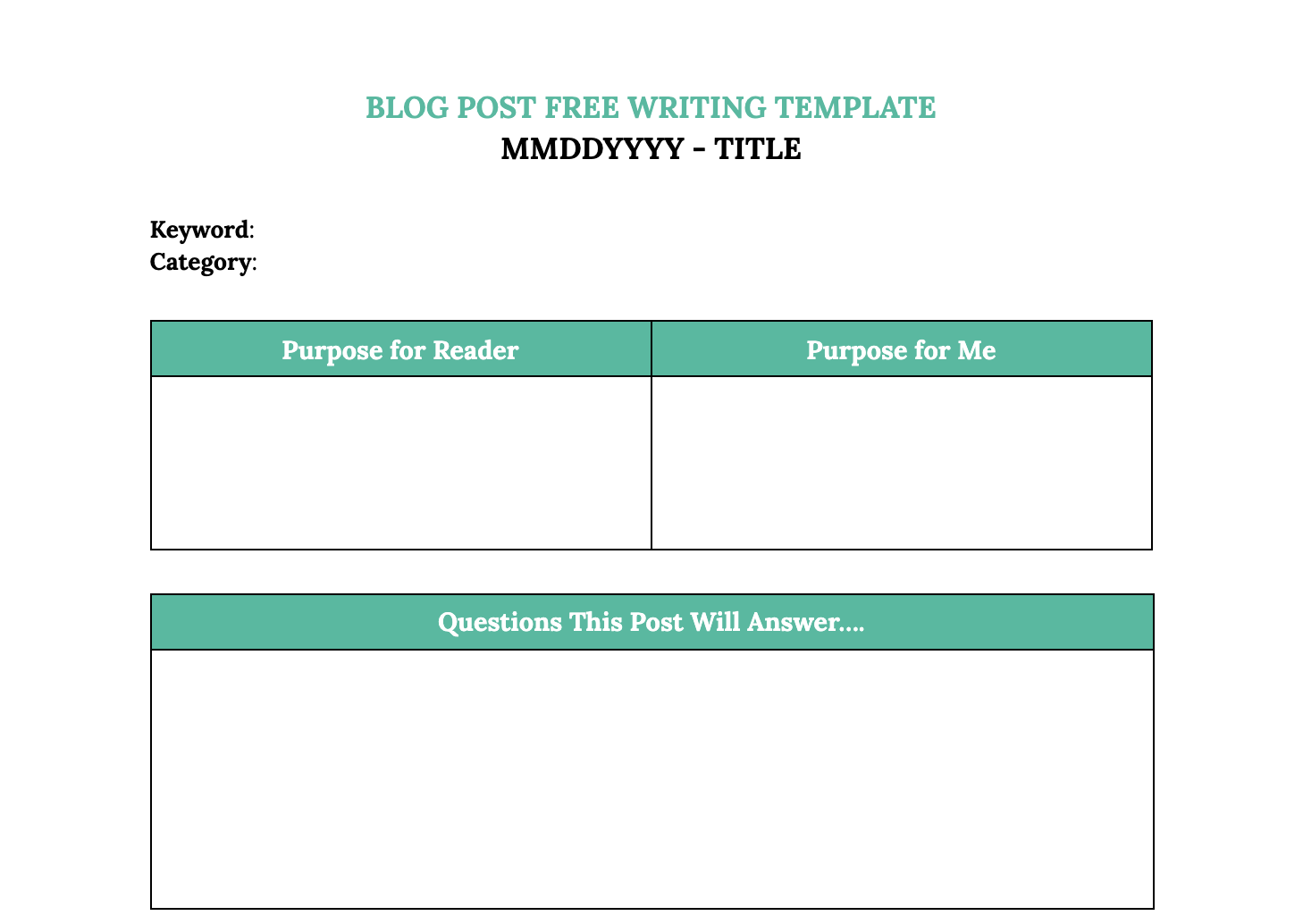
I ask myself, what is the purpose of this post for the reader? For myself? What questions does the post have to answer to fulfill both of those purposes? I set a timer for 20 to 25 minutes and answer those questions.
The key here is that I get down my main ideas for the posts. So even though it isn't the final version, I've at least gotten down a really good draft. This way I can start to involve members of my team in the production process for the blog posts.
Step Three: Copywriting
The draft post goes to my copywriter to be cleaned up. The copywriter also drafts the promos. For every single blog post, we create one long promo messages and two short promo messages that we can use on social media to drive traffic back to the blog post.
I will also use the promos as a jumping-off point for my newsletter. I tailor it so that it's more personal from me, so I can share a bit more of the behind-the-scenes inspiration for the post.
Once the copywriter has finished editing, formatting (like using headers, bullet points, and placing calls to action), and drafting the promos, it comes back to me for review, edits, and sign off.
Step Four: Promotion and Content Upgrades
One thing that I am not ready to outsource is my content upgrades. I guard these pretty closely because I love to teach. And I love creating tools for people to take my content and put it into action.
At this phase I'm considering what the content upgrade or freebie will be to go along with the week's post. We don't have content upgrades for every single blog post. But about every third post or so we'll have a new content upgrade that we've created.
In this step I'm possibly doing two things. If I'm preparing the content upgrade, I usually design it myself or at the very least I create a really good sketch that can go to my designer to create using our brand templates. I also choose the promotional focus for the week.
Each week I might promote one of my products like my annual content planner or the content campaign generator. Maybe I might promote something free like the monthly content planning kit, or if we’re approaching a launch I might promote a free challenge or a webinar.
Or I might promote a collaboration or podcast interview that I've done if we know the release date in advance. And if we don't have anything particular that we want to promote, we will use something from our offer dockets. (We have promotional promo packets created for all of our freebies and products.) We have access to all of our previous social media posts so we're not writing them every time which is helpful. But we do revise them to keep things fresh. Once I’ve decided on the promotion, I provide details to the production team so they can create the promotional copy and images.
Step Five: Production, Round Two
At this stage, the bundle goes back to my creative team. The copywriter writes our social media copy for the weekly promotion. Just like with the blog post, we prepare two long messages and two short messages so that we have those to pull from for our social media calendar.
Our designer creates the content upgrades or content upgrade images and any promotional images. During this phase, most of the design is being done and we like to batch this together so all the images for the quarter are prepared at once. Content upgrades for the quarter are batched as much as possible as well.
Step Six: Video Storyboard
At this stage I'm getting everything prepared so that I can shoot all the quarter’s videos in one afternoon. I create storyboards so I have detailed speaking points for each video. It’s very efficient and reduces the amount of editing needed later.
Since the blog post is already prepared, pulling together each video storyboard is quite easy. The storyboard provides the video introduction, the main points that are being talked about and some discussion points. I also include the call to action at the end so that I can drive people either to download the freebie, to comment, or to subscribe to the videos.
On shoot day, I use the video storyboards prepared for each week’s video. I can quickly change my top and be ready to record the next video right away which makes getting through 13+ videos in an afternoon possible. Here's a sample of what the video storyboard looks like:
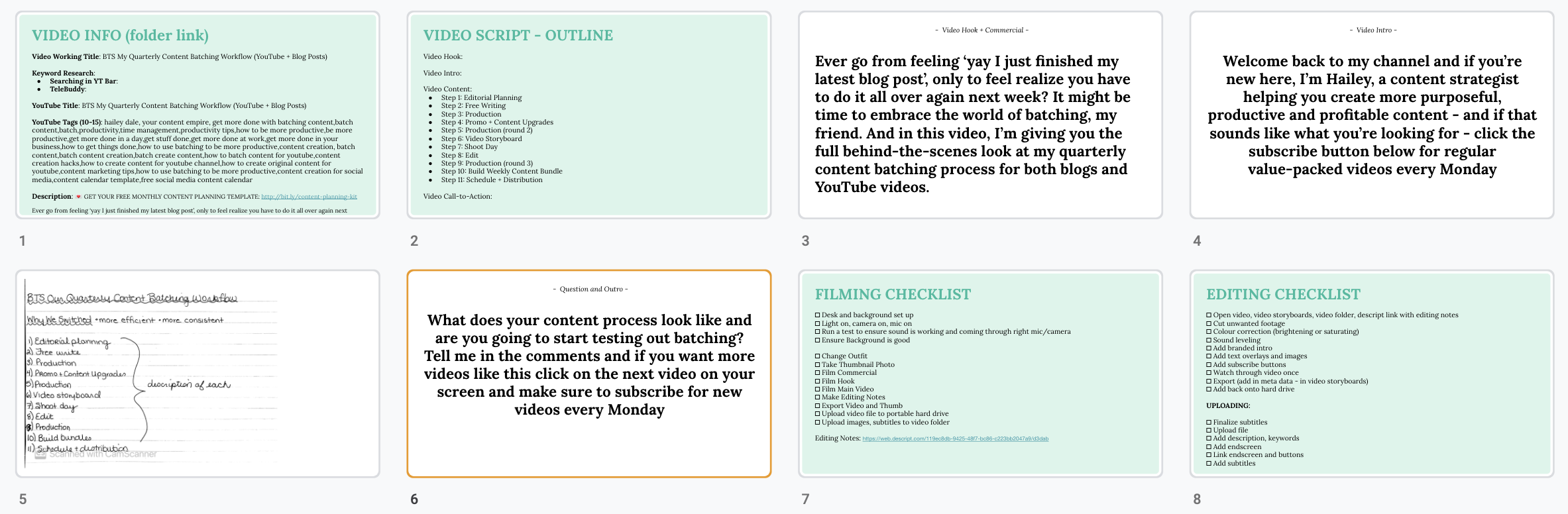
Step Seven: Shoot Day
We have done a lot of preparation by the time we get to shoot day!
The day before we make sure to pick up any props that will be needed for the photoshoot, such as flowers, printables, and changes of clothing. I check into the Airbnb and early the next morning it all begins.
On shoot day, the hair and makeup artist arrives around 7 am. The photoshoot is two hours from 9 to 11 am where we take between 120 to 150 images. These are all of the social media images we'll need for the quarter.
We pack up and return to my office which has been set up to record the videos, with appropriate lighting and mic.
From about 12:30 to 7 pm, I will record all of the quarter's videos. Between recording each video I review the storyboard, set up my shot, and change my top. I take a photo for the video cover and then I record the video and export it.
Finally I save all of the videos and cover photos with the date and the title of the blog post that they go with. It's a pretty intense day but it's worth it because we end up getting everything we need right then and there!
Step Eight: Editing
The first editing phase is for me because I keep notes about how many takes I did for a particular section of video. I will spend one whole day editing, and I transcribe the video with Descript. It's one of my favourite tools, here's a link to it. I transcribe the video so I can remove the filler words.
I can then edit the video at 2.0 speed…so I can crop things out and fix it up and prepare the final transcript. I'll add the public link to the script and the subtitles into the storyboard so my editor can access everything needed to do the final editing.
Step Nine: Production, Round Three
Once the videos are ready to go and the cover photos are shot, it goes to my video editor who finalizes the audio levels, makes any colour corrections, adds in the intro and the outro, and then exports it into its final version. My video editor also uploads the videos as drafts directly into YouTube.
For the cover photo, we create an Instagram version, a story version, and a video cover.
Step Ten: Build Our Weekly Content Bundles
We now have the blog post, all of the images, all of the social media copy, and the video and images that go along with that. It’s time to put all of these pieces together into our weekly content bundle!
I like to use a spreadsheet and use the first tab as a summary of the bundle. Tab two puts together all of the images and social media copy. The rest of the tabs are for bulk scheduling using our social media scheduler, Social Pilot.
During this phase I am more involved in the editing and putting it all together. I’m the final editor in chief signing off on the final copy of the content bundle before it goes to the team for scheduling.
Step Eleven: Schedule and Distribution
Our final phase is to get everything scheduled.
We don’t schedule the entire quarter at once in case we need to make adjustments. So we’ll schedule all of the blogs, videos and content upgrades on a monthly basis. And then our social on a week basis by the Friday before. These are all prepped and ready to go so it’s just a matter of giving everything one final look-over before giving the A-Okay.
And That’s A Wrap
That is our quarterly content batching workflow process!
I might seem like a lot of steps, but it saves a lot of time in the end by allowing us to group like things together. It has truly allowed us to do more with our content.
Take the First Step In Putting This Into Action with the Content Empire Planner…
…so you can strategize, manage, and create consistent content that gets results.







