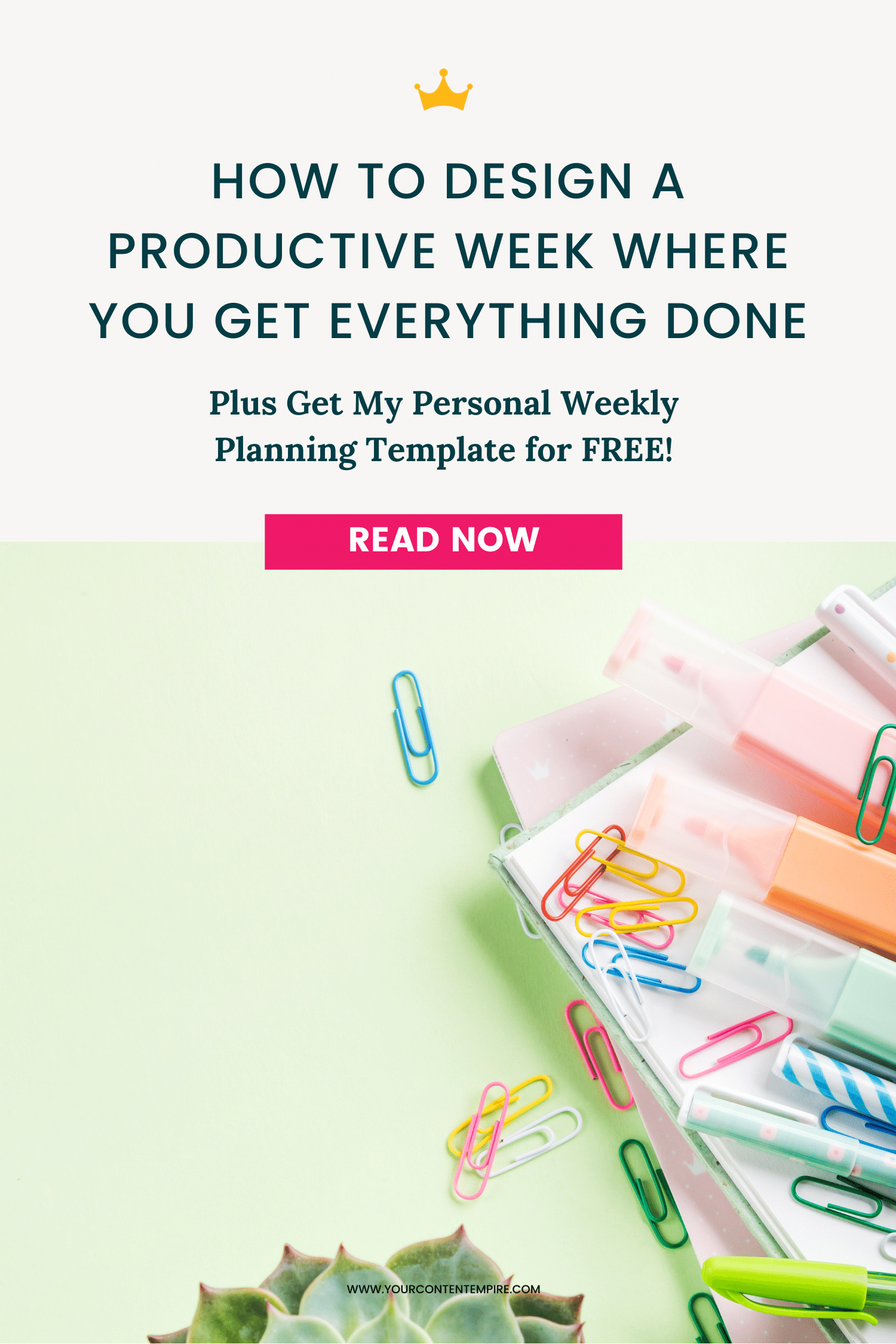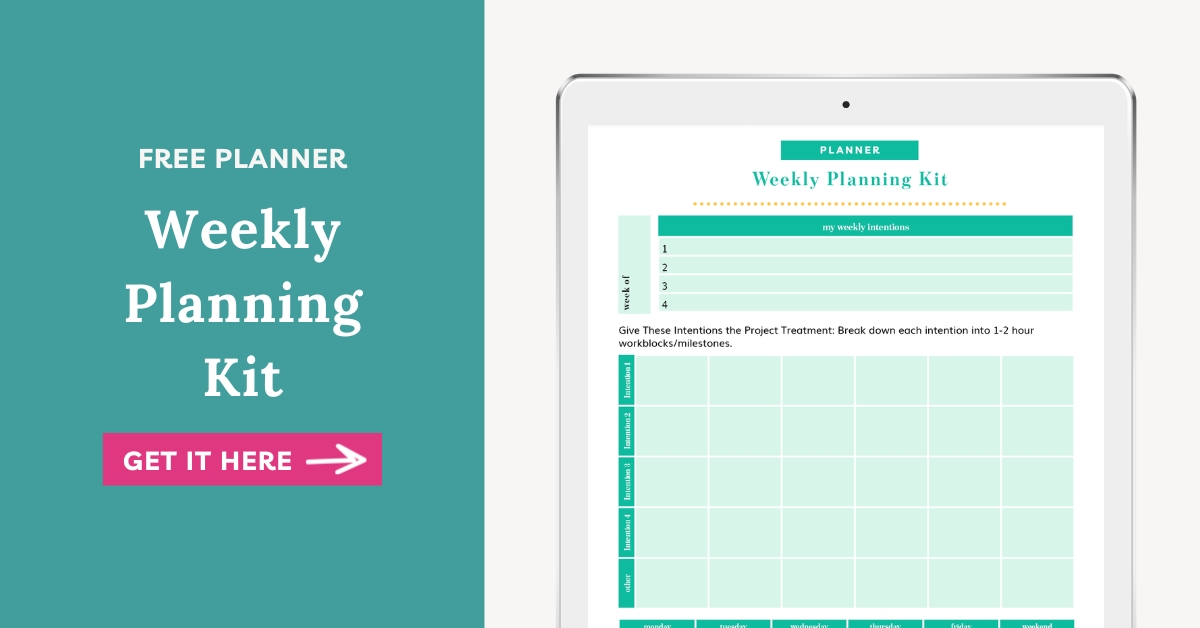At the height of my planner obsession (2015), I bought 13 different planners in search of my “perfect planning solution” and “productive week creator”. That mythical instrument that would turn me into a to-do list checking machine and magically create more time out of thin air.
And while I didn’t find it between any of those beautiful covers, I did discover that I need something that can manage my whole day and not just my business, or just my work projects or just my personal life – it needs to be all-encompassing. I need a high-level view of everything!
And that's why I created the Weekly Planning Kit – a tool that makes any planner (or no planner) work for me. It's the perfect insert to your existing planner – most of which are missing this hybrid weekly dashboard and project planner.
Prefer to watch this blog post instead? Click on the video below!
You can grab that template for yourself here:
My Approach to Planning a Productive Week
I’ve written about my top-down (and bottom-to-top) approach to productivity before, but I really don’t think productivity is the end goal for any of us.
Who wants to be productive if it’s on the wrong things? That’s why productivity and goal setting are inextricably tied together.
For me it works best if I set my intentions at the annual level, back those intentions up with goals at the quarterly level, make those goals into projects at the monthly level and turn those goals into actions at the weekly and quarterly level.
So that’s what I want out of a weekly planning dashboard: a way to give my goals the project plan treatment and turn them into bite-sized actions so I can have the most productive week possible!
Create Your Productive Week Planning Kit
Step 1: Set your 4 top intentions for the week
What are the goals (or their subprojects) that you’d love to get done this week?
The reason we limit ourselves to no more than four is that we want to make sure you end the week with these things done instead of ending the week with 5% progress of 10 different things (the start less, finish more approach)!
Just remember, if there are a couple of things you need to do on another product because of external deadlines, there’s an “other” section in the planner where you can put those.
Step 2: Give each of these the “project plan” treatment
For each of these priorities, we want to come up with up to 6 action steps that you’ll focus on taking this week to move that project to completion.
My rule of thumb is to make sure that none of these action steps take longer than 2 hours—otherwise, you might need to break the product down even more.
Repeat the process until all of your priorities have been broken down.
Tip for Service-Based Business Owners: When I’m planning, I like to have 3 priorities be dedicated to internal projects and then the fourth one for client projects I need to work on that week so I’m not overscheduling myself and leaving no room to take care of my clients.
Step 3: Give your work blocks a home on your calendar
In order to make sure you actually “do” the work, we want to make sure to assign them to a particular day of the week.
Option 1: Use the bottom section to allocate specific tasks to specific days
Option 2: Break out the highlighter (or using the apple pencil if you’re doing this digitally), colour-code each day and then assign tasks using the specific day’s colour.
Option 3: Go with the theme day approach. I have one day a week for client work, so I know that all the work blocks within that priority will happen on that day. I have a day for marketing/content, so if I have any projects in that category, I know easily where to put those work blocks.
Make Your To-Do List Less Daunting and Practically Guarantee a Productive Week
You’ve got the list for your business tasks, the one for your client needs, and the other for what needs to get done around the house. But what if it was all put together into one seamless planning kit?
With the Weekly Planning Kit, you’ll be able to amplify your current planner, or live without a planner altogether, by:
- Setting your top 4 intentions for the week
- Giving each intention the “project plan” treatment
- Giving your work blocks a home on your calendar
This is the BEST hybrid of weekly dashboards and project planners.
Start giving your weekly intentions the project treatment to actually get them done by downloading the weekly planning kit.