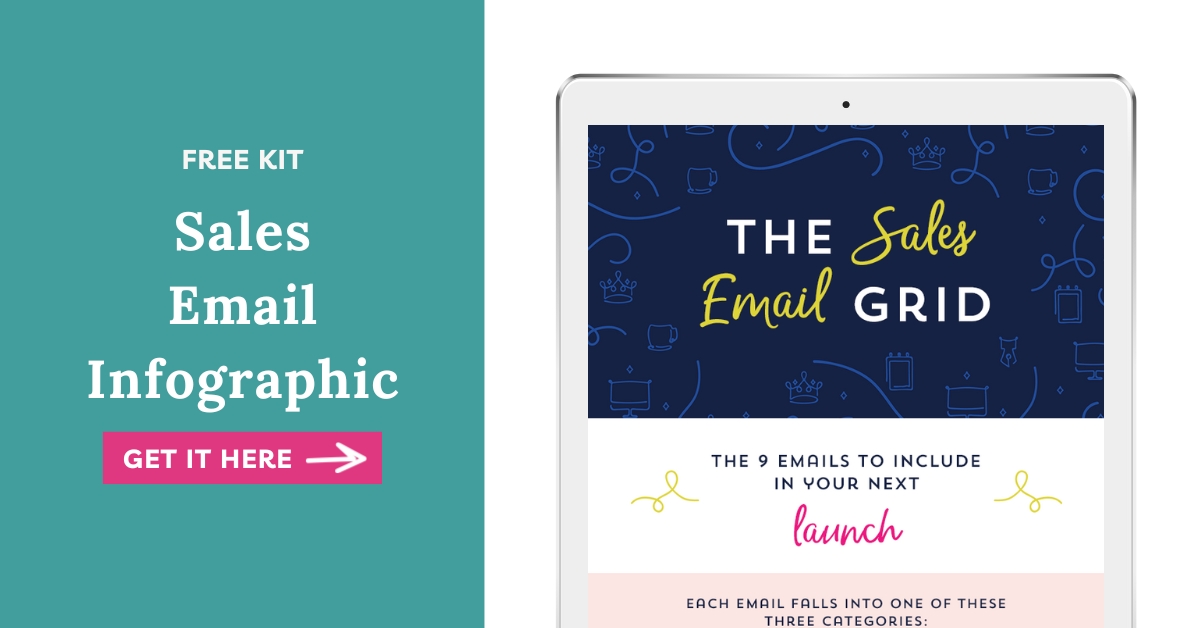
Sign up to get instant access to the Sales Email Infographic!
Want more profitable + strategic content? Grab my free content planner!


I’m Hailey – content strategist and founder here at Your Content Empire where we help you create more profitable, purposeful and productive content — and hopefully enjoy yourself more while doing it too. Learn more about me here >>
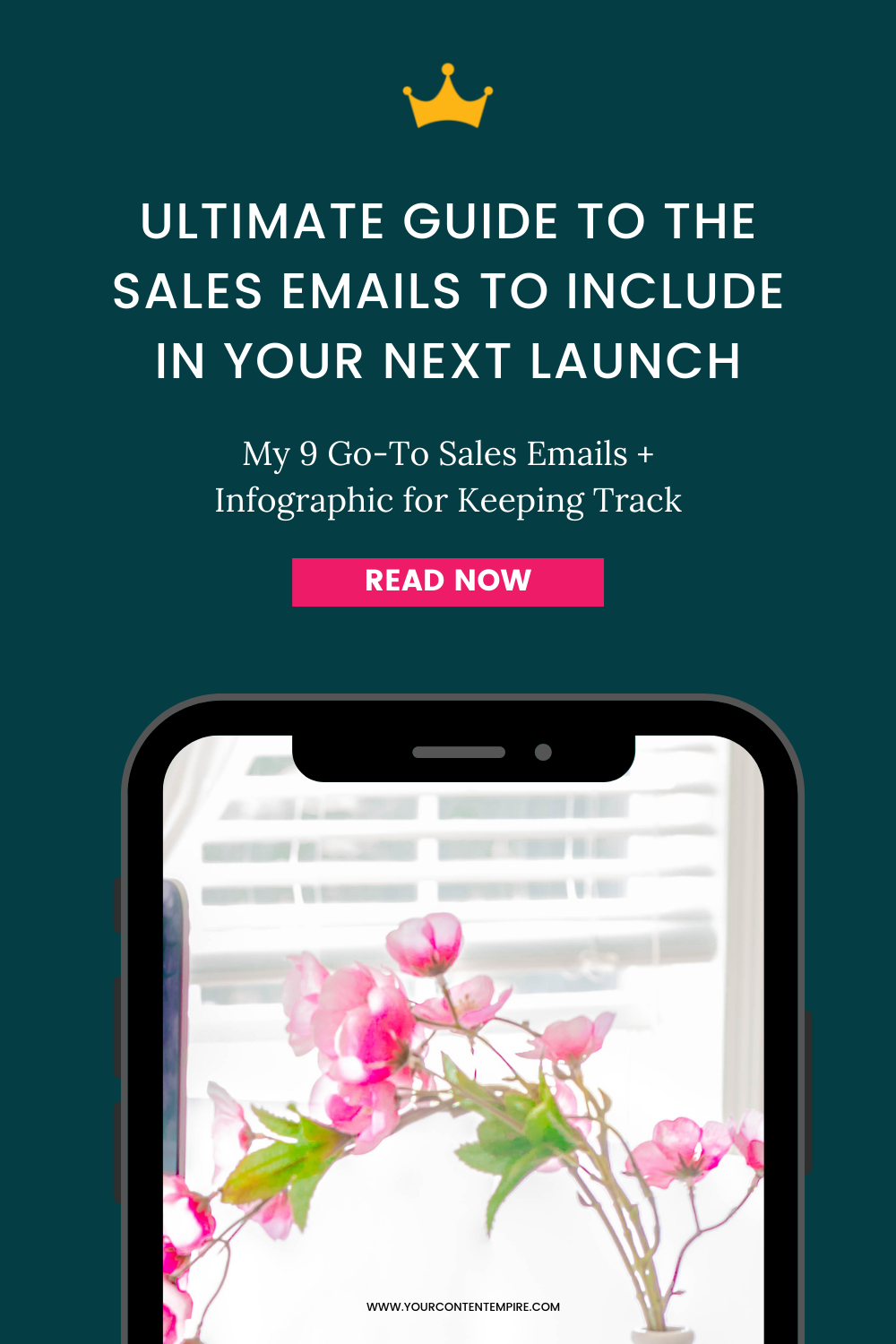
Does it feel like anytime you have sales emails to write you get a little stuck on you're supposed to write?
That's probably the most common complaint I hear when it comes to sales emails… besides the other side of things where people complain equally about the number and quality of the sales emails their receiving.
So if you're ready for crystal clarity and complaint-proof emails – I'm so excited to introduce you to my sales email grid.
Here is the sales email grid with my 9 go-to sales emails that I’ll use depending on which phase of a launch or offer period you’re in.
These include emails to kick-off or use at the start of your offer period, emails for responding to and addressing objections or excuses and then emails you can use to build momentum.
Let's go through each email in the grid
The first type of sales email are the kickoff emails. These include the announcement email, the plan email, and the why email.
These are the foundation emails that answer what, why and how about your offer and set the stage for the rest of your launch.
#1 The Announcement Email:
I use this email to officially open the cart or present an offer to my email list for the first time.
Here’s an idea of things to include in this email:
#2 The Plan Email:
This email is meant to build confidence by proving that you have a well-laid out plan to resolve a real issue they’re dealing with.
Here’s an idea of things to include in this email:
#3 The Why Email:
This email is meant to get personal and share the big why to explain how this offer came to be. The purpose is to connect and share how you’ve also been where they are.
Here’s an idea of things to include in this email:
The second type of email is the objection buster emails. These include the proof email, the FAQ email, and biggest objection email.
Our goal with these email isn’t to tell people that what they’re worried about is wrong (that’s a losing battle) but to reframe their worries and make them see them differently.
#4 The Proof Email:
This showcases the success that a client has had using your solution. It’s a deeper dive into the results and their implications.
Here’s an idea of things to include in this email:
#5 The FAQ Email:
This email is to answer questions that might be in the back of their minds and stack arguments for your solution.
Here’s an idea of things to include in this email:
#6 The Objection Email:
This email is to deal with the biggest elephant in the room. The biggest BUT that the majority of your leads for your offer are probably thinking and that’s holding them back.
Here’s an idea of things to include in this email:
Our final three emails in our email type are the momentum emails that you can use to kickstart momentum again in your launch or offer period.
In most launches, sales come in at the start and the very end. Our goal with these emails is to create momentum in the middle of the launch too. So you can use these emails to kick-off momentum again.
#7 The *Special* New Announcement Email:
During a launch, sales tend to come in waves – mostly at the beginning and end. So this email is meant to kick off the wave again and build more momentum by presenting a new bonus or unique payment plan.
Here’s an idea of things to include in this email:
#8 The Personal Touch Email:
What’s working best now launch-wise? Personal touches and outreach. So this is the perfect strategy/email to pull out near the end of the launch and early-bird period.
Here’s an idea of things to include in this email:
#9 The Closer Emails:
These emails are for when the special offer is closing or going away (and also for when the early-bird period is ending, if you have one). It’s actually a 3-email sequence.
Here’s an idea of how to use each of these closer emails:
Get all of these emails in a handy reference sheet:
Now that you know the Power-9 of sales emails, you’ll begin to notice when you receive them. Pay attention to the ones that you feel drawn to and that are done well. I’m a big fan of adding these to an inspiration bank in Trello so that I have examples to follow or ideas for when I get a little stuck.
Even the best copywriters use swipe files when they're writing something new. So set yourself up for success by saving emails that you receive and love. We're not talking about copying them but taking cues from how they're structured and laid out. Here's one of my favourite blog posts about how and why to use a swipe file for your copy from Copyblogger.
Today I want to share with you how I doubled sales in my funnel with the exact same number of leads. Because, while yes, you can definitely increase the amount of traffic you’re driving to the top of your funnel—it’s always best to do so once you know your funnel is...
I made a big mistake when I first launched my business. It wasn’t business-ending but it did take a me quite awhile to make up for lost time. And that mistake was NOT setting up a sales funnel sooner. Maybe you can relate? Maybe you’ve been putting off creating your...
Over the past couple of weeks, we’ve been exploring the E.A.S.E. Content Strategy Method. So just to recap, the E.A.S.E. Content Strategy Method is a powerful approach to your content strategy that both simplifies the number of platforms you're focused on while also...