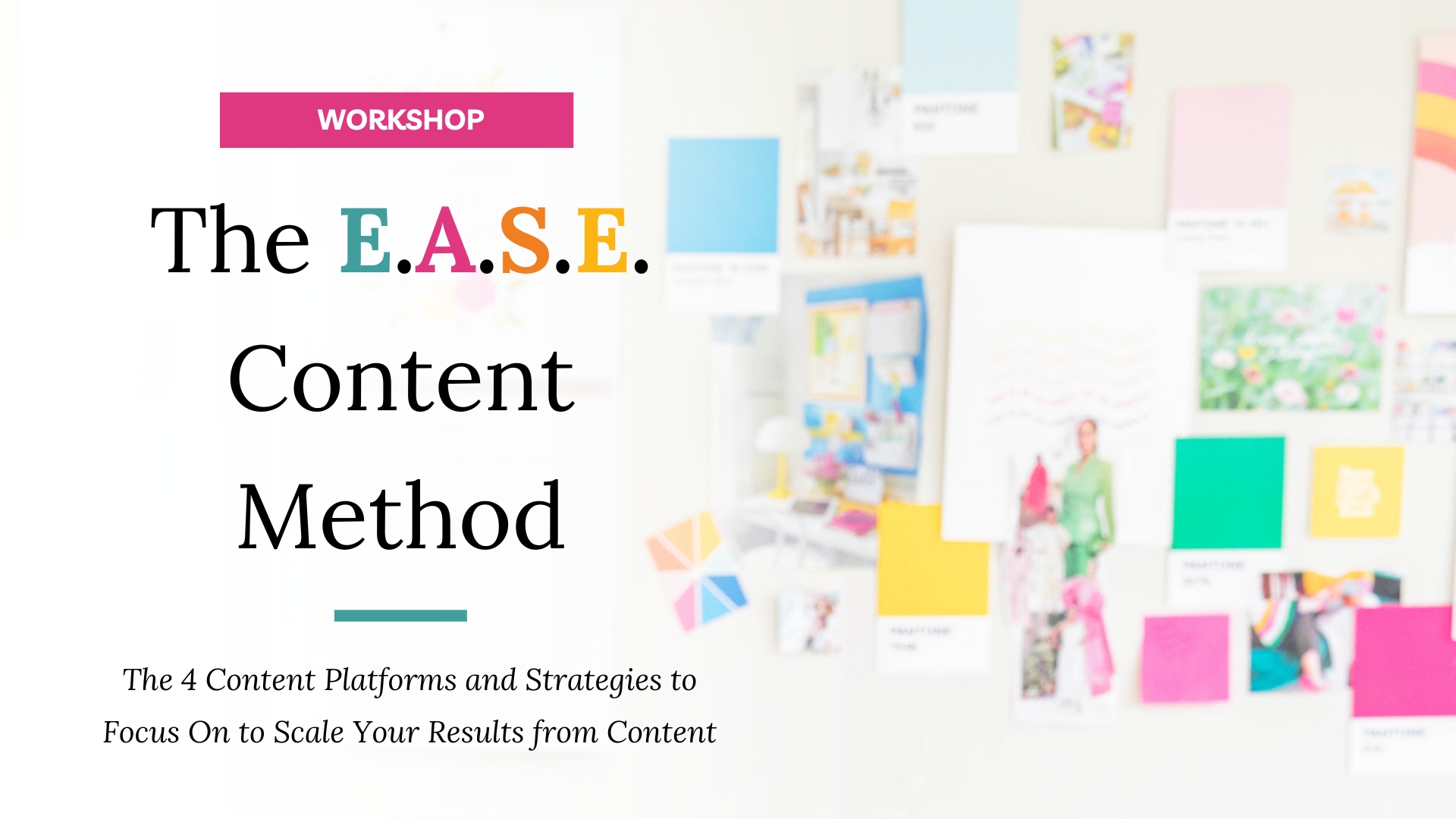As the smart and savvy business owner you are, you know that you’re supposed to focus your energies on the things that have the biggest payoff for your business.
And that’s where things can get a little fuzzy with content – it isn’t always easy to pinpoint and track the return of investment for the amount of money, time and energy you pour into your content marketing. Some of the benefits are long-term like building an engaged audience full of people who may not become customers or clients right away but as soon as they’re ready, they’ll hopefully think of you first since you’ve spent so much time nurturing them.
But just because they’re not right away things doesn’t mean they aren’t worthwhile.
4 Reasons to Measure ROI of Content
“What gets measured gets managed.” Peter Drucker
If growing your business is a priority this year, if you have goals that include increasing your income, growing the number of clients and customers you serve, building your email list – then measurement is going to be a secret weapon you can use to reach those goals. The biggest reason why measurement is so key to these types of goals is that it allows us to notice things. Measurement is like finally finding the right prescription glasses and seeing things clearly for the first time.
We're going to be able to notice things like, “I published weekly blog posts consistently for the first time many blog posts and my traffic doubled,” or “I ran this challenge and my list grew 30% faster than in the previous 6 months.” Ding, ding, ding. Those are the hints you need so you can double down on what’s working and cut the rest.
Having the ability to measure your goals during the process will give you the power to know if your methods are being effective or ineffective, what you should adjust and can help you reach your goals more quickly. You won’t have to wait until the end of year or whatever date you put as the end date for your goal to know if you’re going to meet it.
Additionally, there are four core reasons to measure your content:
Reason to Measure ROI of Content #1: Focus
Measurement guides you in determining the strategies that work and those that don’t. This clarity allows you to concentrate on what's effective and discard what isn’t, optimizing your time, resources, and energy.
Reason to Measure ROI of Content #2: Clarity
It grants you deeper insights into your audience's preferences—helping you understand the kind of content they crave, how they want to consume it, and the platforms they frequent.
Reason to Measure ROI of Content #3: Progress
It provides a clear picture of the strides you've taken towards your set goals.
Reason to Measure ROI of Content #4: Scalability
By tracking metrics, you can easily identify the ROI of your strategies. This insight allows you to focus on elements that genuinely impact your bottom line, propelling you closer to your goals.
How to Measure ROI of Content
Here’s the gray area of measuring content ROI: You could be measuring everything, and you could make this process incredibly complicated.
But I don't necessarily think that that is going to be an effective way to measure growth, you're going to create a system that is unsustainable, rather than focusing on the most important key performance indicators for your goals.
So here’s the simple process I recommend:
Step 1: List your most important content and marketing goals
Here are some examples:
- # sales
- $ of sales
- Conversion rate of X
- Growing following to X
- Growing email to X
- Having a more engaged email list and community
Step 2: Identify the most important metrics for each content and marketing goal
I have some cheat sheets below on things you can measure but this is where you’ll need to think critically about what numbers actually indicate progress on your goals.
I like to break the metrics into “leading,” “lagging,” and “input” metrics.
Lagging metrics are the result metrics and they’re often binary (I hit it or I didn’t). These are the things you don’t usually have too much control over.
Leading metrics are basically pre-indicators of your progress towards your goals. These you have a bit more control over.
Input metrics are my actions. These are the things I do and the targets I set for my strategic actions that impact the leading metrics which then impact the lagging metrics. These are the ones I have the most control over.
Here’s an example:
- I have a goal of making 10 sales in my upcoming content campaign (10 sales would be my lagging metric)
- My leading metrics for this could be: number of unique views of my salespage (which I can set a target for based on past or industry standard conversion rates), number of people on my interest list (again, I can set a target for these based on past or industry standard conversion rates)
- My input metrics are the number of emails I send, the number of times I post about my offer or free event selling my offer, etc.
Step 3: Build out a dashboard so you can view these metrics over time
In all of my core programs, measurement is at the heart of what we do. I want you to be able to SEE what’s actually happening numbers-wise (because the numbers, while they might not tell the entire story, aren’t in the habit of lying), IDENTIFY opportunities for improvement or tweaks and CELEBRATE your wins. So I include a robust dashboard based on the systems we’re implementing.
If you don’t already have some kind of measurement system set up, there’s no need to go fancy. You can even set up a spreadsheet with:
- What you’re measuring
- The regular intervals you’re measuring it
- And instructions on how and where to find those measurements*
* This is a little hack that makes collecting your measurements SO much easier.
By the way – a question that I get all the time is how often to measure. I think you could look at the important metrics every week (i.e. Sales, list growth, ad costs and returns) but look at everything else monthly. Then on a quarterly or annual basis, you can simply review your monthly numbers, look for trends and come up with any strategy adjustments.
What to Measure – A Quick Guide
Here are 60 number of things you can measure:
Sales Metric Ideas:
- Number of sales
- Total sales amount
- Average cart value per sale: Essentially, the average transaction value.
- Customer lifetime value: This represents the average total spend of a customer over their entire relationship with your business.
- Unique views of your sales page
- Conversion rate of your sales page
- Number of leads for a specific offer
- Conversion rate of a sales system
- Earnings per lead
- Average cost of customer acquisition
- Number of sales calls and the associated close rate
- Churn rate and the average duration someone remains a member (particularly relevant for membership-based businesses)
Email Metric Ideas:
- Number of subscribers
- Subscriber growth over a specific timeframe
- Segment list totals (like active clients or different interest groups)
- Growth of segment lists over time
- Main freebie signups
- Number of unique views on your main freebie opt-in page
- Conversion rate of that opt-in page
- Source of traffic to the opt-in pages
- Average open rates (but remember, these can sometimes be inflated based on your email platform)
- Percentage of click-through rates
- Trends in email sending, including subject lines and sending times
- Email click trends, such as CTAs and formatting
Website and Core Content Metric Ideas:
- Total visitors
- Unique visitors
- Returning visitors
- Engaged sessions (especially for Google Analytics 4, and there's a tutorial below this video if you need help setting that up)
- Most popular blog posts
- Most popular videos
- Most popular podcasts (depending on your content type)
- Average time spent on your website
- Traffic sources
- Campaign clicks (for specific content campaigns)
- YouTube subscribers and watch time
- Podcast total downloads
Social Media Metric Ideas:
- Followers and subscribers
- Number of impressions
- Click-throughs
- Traffic to website
- Engagement
- Most popular posts
- Content reach
- Demographic details
- Best times for posting based on your audience
- Saves
- Likes
- Shares
Paid Ad Metric Ideas:
- Amount spent
- Number of clicks
- Number of impressions
- Click through rate
- Number of leads
- Cost per unique click
- Cost per lead
- Conversion rate for purchases
- Purchases that were from the ad specifically
- Earnings per lead
- Return on ad spend (ROAS)
- Cost per 1000 impressions
Now that you know how to measure ROI of content—want something with high ROI to measure?
Get instant access to my E.A.S.E. Content Strategy Workshop where you'll learn the 4 content platforms and strategies to focus on to scale your results and sales from content. Plus you'll get my exclusive EASE Content Planning Spreadsheet for FREE ↓