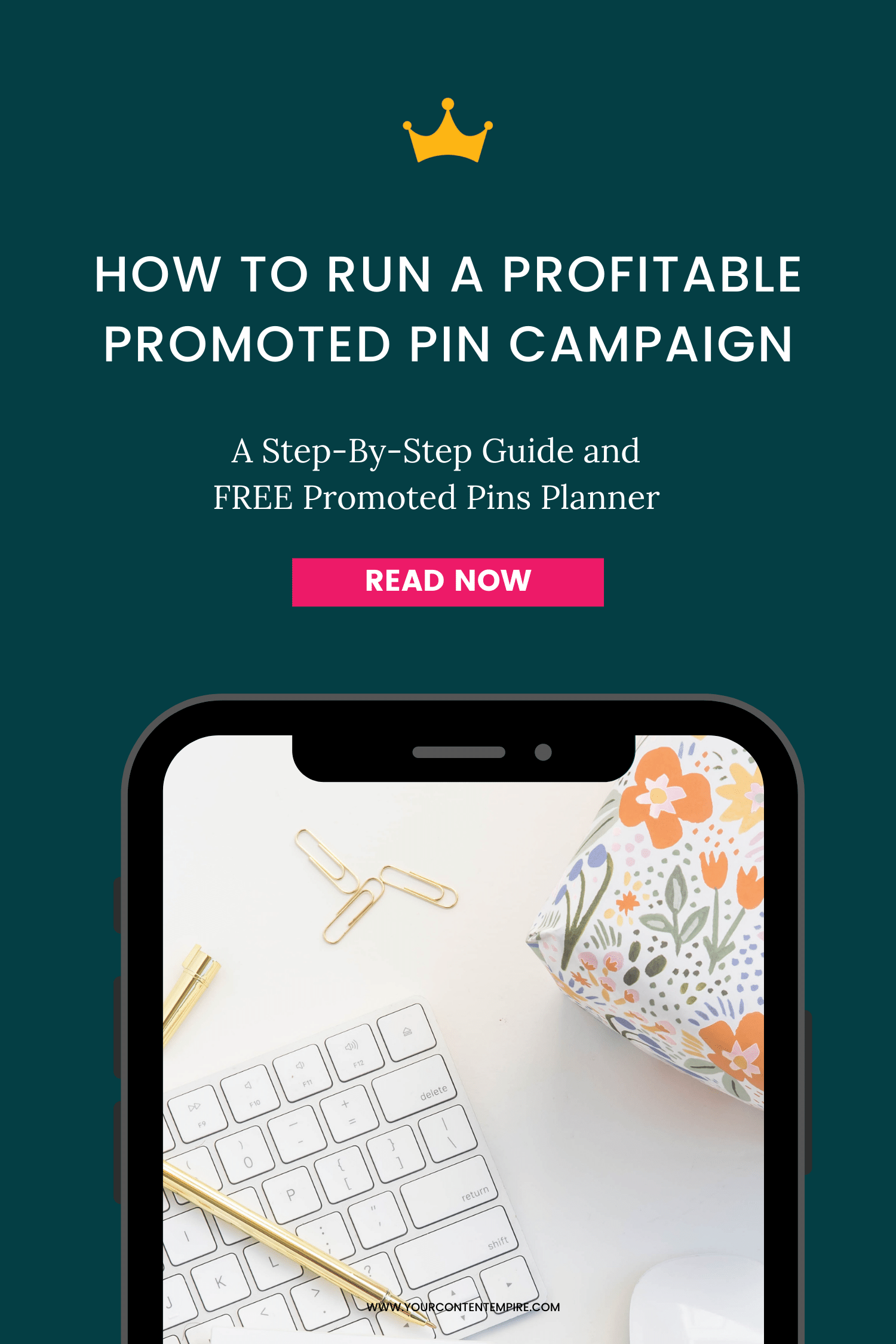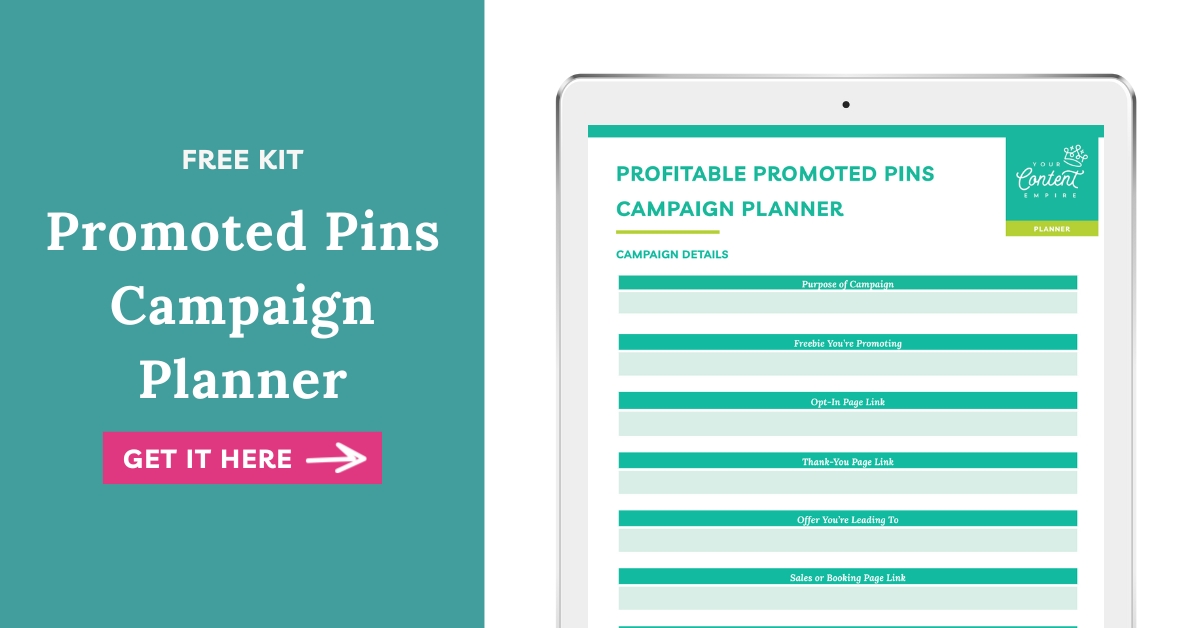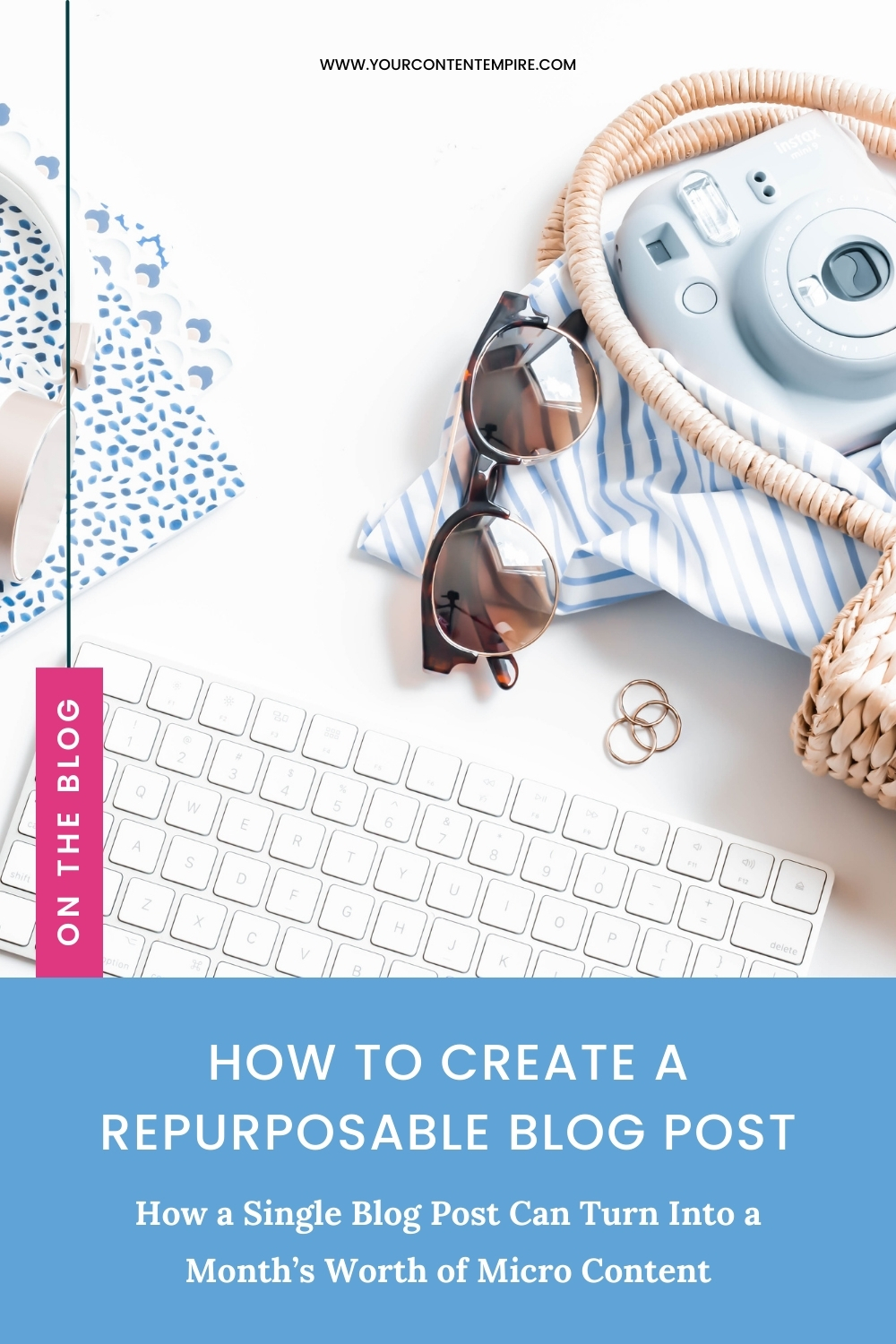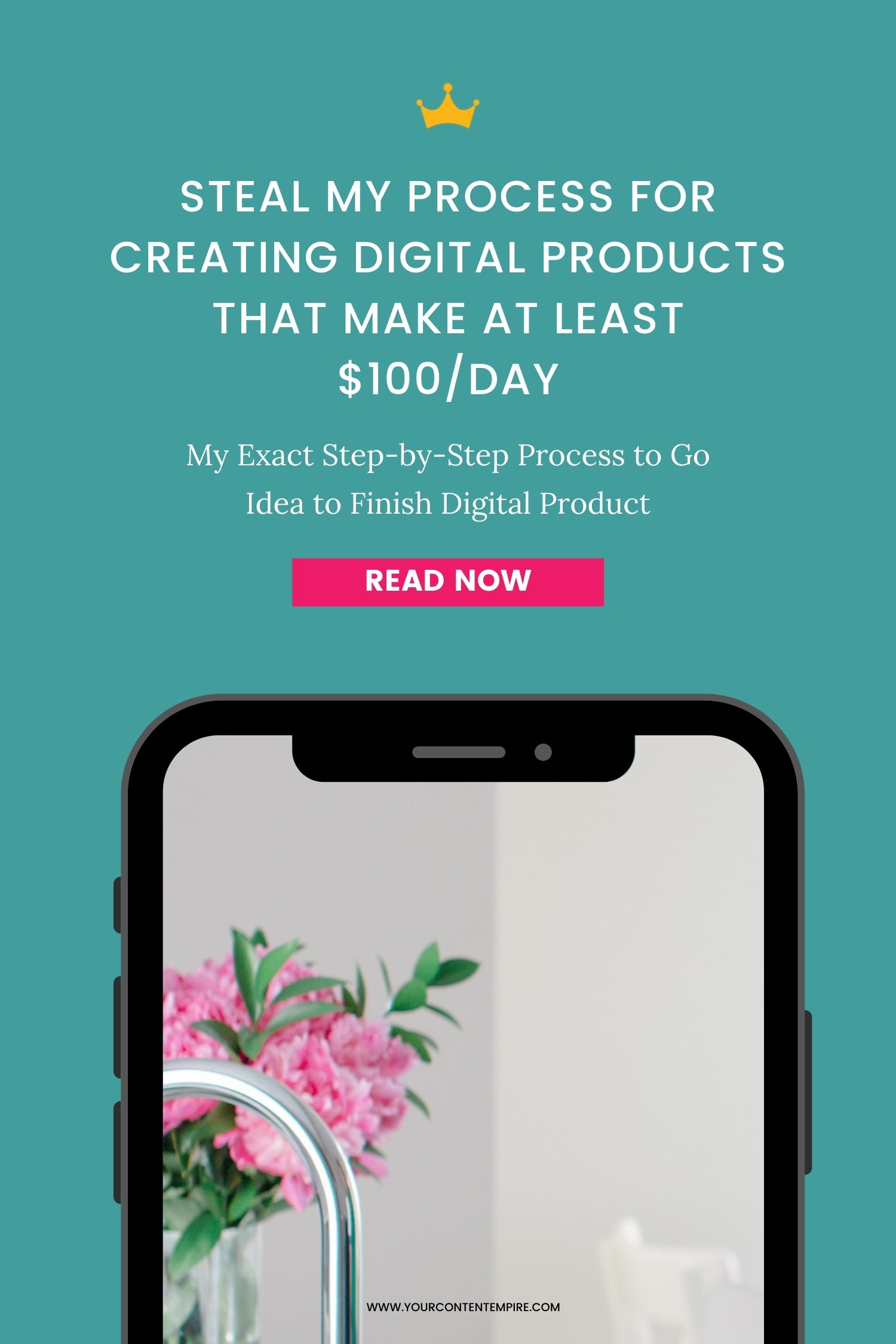Have you played around with a promoted pin yet?
I don’t think there are many places for shoulds in our business … BUT … Pinterest is a ‘strongly recommended’ for businesses using content to build their businesses. It’s why I dedicate nearly an entire module to it in my content marketing course (Your Content, Your Empire) because it packs the biggest bang for your buck when it comes getting your content in front of new eyeballs without hustling for hours on end to make it happen.
Once you have a strategic Pinterest system in place that’s working, promoted pins are logical and smart next step.
The 3 things I love the most about promoted pins:
#1 – They’re more set-it-and-forget-it than Facebook ads
One of the major issues with Facebook ads is that they take constant monitoring and management, you also reach a point of saturation with the ads where you have to rotate out creative (usually every 2-3 weeks). The testing never stops.
But with promoted pins, having a pin on there for a long time, actually works better. They gain momentum and start being seen and shared by even more people.
Once you’re finished with the initial testing, yes you have to continue measuring (weekly or monthly instead of daily) but for the most part, it’s much more of a passive traffic engine than alternative paid traffic sources.
#2 – Cheaper costs per click
Compared with Facebook or Instagram ads, you’re also getting much cheaper costs per click with promoted pins (even though you can generally expect to see a slight decrease in conversion rates depending on what you’re driving traffic to).
This is also why they’re great to use in conjunction with Facebook ads. One of my favourite strategies is to drive traffic to blog posts on Pinterest for pennies and then retarget for webinars/products on Facebook or Instagram. This way my Pitnterest audience starts to feed into my retargeting audience on Facebook which is much cheaper to target than a cold audience.
This is one of go-to strategies for agency clients in our retainer funnel engine package.
#3 – You keep getting clicks and repins even after you’ve stopped paying
Say somebody repins you promoted pin (or adds it to a queue on Tailwind), someone else in their audience could still find it on their board or repin it even if you’ve stopped your campaign. Your investment into promoted pins have a much longer shelf than with something that stops completely like Facebook ads when you stop paying.
Preparation
Pinterest ads (promoted pins) work best when you already have an account that’s been optimized and is consistently being used. But just in case, I want to go over a few prep items to make sure you’re ready to start using promoted pins successfully:
- Your account is a business Pinterest account (or you’ve converted it)
- You’ve ‘claimed’ your website (see Pinterest’s instructions here) and you can verify by going to your Pinterest account > Edit Settings (option when you click 3 dots in top right corner) > Claim (in sidebar) and see a green checkmark beside your website URL
- You’ve installed the Pinterest conversion pixel on your website and any other places you plan on driving traffic to with your promoted pin (i.e. LeadPages) (see Pinterest’s instructions here)
Creative
When I’m thinking about starting a Pinterest campaign, I like to get started on the created early so that I can pin all of my variations about 2-3 weeks before I want to put some money behind promoting it. This allows me to test pins designs, keywords and messaging.
Here’s what to do in this phase:
Step 1: Research your keywords related to your offer, freebie or blog post
Step 2: Draft up 3 pin titles and captions
Step 3: Design 3 pin images

Step 4: Pin mixed-and-matched versions of the Pins
If you number the images 1-3 and the captions A-C, pin the following combinations to at least 8 boards and 1-3 tribes (Pin 1A, 1B, 1C, Pin 2A, 2B, 2C, Pin 3A, 3B, 3C) at least 2 weeks ahead of when you’re planning on starting your promoted pin campaign.
Step 5: Let them do their thing and then come back and measure which pin combo performed the best
Strategy
You can do this step prior to the creative as long as you leave yourself time for the testing creative phase (at least 2 weeks prior to launch the promoted pins campaign). In this phase we’re preparing your promoted pins strategy.
Here are the things to include in your strategy (I build this out in a Google Doc):
What is the purpose of the campaign?
Is it to generate more traffic (promoting a blog post or ungated piece of content), get more email signups (promoting a freebie on an opt-in page) or make sales (promoting a webinar or salespage directly)
What are the relevant links for this campaign?
URLs for any page you’re driving traffic to with this campaign. Use this as an opportunity to ensure that pixels have been added and custom conversions are set up via Pinterest.
What are your goals for this campaign?
What # Sales, Amount of traffic or email sign-ups (will depend on answer to first strategy question)? What is your target cost per click?
If you’re not sure, you can use this first campaign to set a benchmark. However, if you’re running a sales or lead campaign, it’s a good idea to be strategic about this too by reverse engineering your max cost per click to break even.
Sales Campaign Max Cost Per Click Formula:
1 / Estimated or Actual Conversion Rate of Salespage (in decimals, i.e. 0.01 for 1%) = Number of Clicks Needed for 1 Sale
Cost of Offer / Number of Clicks Needed for 1 Sale = Max Cost Per Click to Break Even
Example:
1 / 0.01 = 100 clicks needed for 1 sale
$47 / 100 = 0.47 is the max I can pay per click if I want to break even
Leads Campaign Max Cost Per Click Formula
1 / Estimated or Actual Conversion Rate of Funnel (in decimals, i.e. 0.02 for 2%) = Number of Leads Needed for 1 Sale
Number of Leads Needed for 1 Sale / Estimated or Actual Conversion Rate of Freebie Opt-In Page (in decimals, i.e. 0.35 for 35%) = Number of Clicks Needed for 1 Sale
Cost of Offer / Number of Clicks Needed for 1 Sale = Max Cost Per Click to Break Even
Example:
1 / 0.02 = 50 leads needed for 1 sale
50 / 0.35 = 143 clicks needed for 1 sale
$497 / 143 = $3.48 is the max I can pay per click if I want to break even
What audience am I going to target?
Sex, age range, locations, languages
Keywords and interests
Or custom audience (actalike, retargeting, email list, traffic)
Organize your testing and campaign rollout plan
How many audiences are you going to test? How long will you let each test run for? What is your daily budget and overall budget for each test?
Here’s what I generally do:
Test #1 – Interests @ $5/day for 1 week = $70 for testing phase
Test #2 – Keywords @ $5/day for 1 week = $70 for testing phase
Test #3 – Engaged Audience @ $5/day for 1 week = $70 for testing phase
Test #4 – Warm Audience (Website/List) @ $5/day for 1 week = $70 for testing phase
Test #5 – Actalike Audience 1 @ $5/day for 1 week = $70 for testing phase
Test #6 – Actalike Audience 2 @ $5/day for 1 week = $70 for testing phase
Remember: Even though you’re testing, you still should see returns on your testing budget as long as you keep your max cost per clicks in mind.
Setting Up Campaign
With your strategy in hand and your trialed creative complete, it’s time to set up your campaigns.
Here are the steps I’m taking when setting up Pinterest ads:
Step 1: Pick Winning Creative
Which image had the highest clickthroughs versus impressions?
Step 2: Build Campaign
Get the most up to date instructions directly from Pinterest here
Build one campaign all the way through with one campaign for each campaign test
Step 3: Duplicate for Other Campaigns
Duplicate the entire campaign and then change the details for your new campaign test group.
Get the most up to date instructions directly from Pinterest here
Managing Campaign
I try to start my campaigns on a Monday and make this my review day where I cull, update or scale my ads.
After week 1, I gather the following for each test group:
# Clicks, # Conversions, Cost Per Click, Rank 1-6
I cull the ones that aren’t working as well, keep the top 1-2. If I am above my max cost per click, I’ll review the strategy to figure out if it's an issue with the creative, targeting or a problem with my funnel and pricing. On rare occasions, I’ll have to begin the testing phase again the campaign is unsalvageable (it does happen, although it’s rare, luckily).
For the top campaign, I’ll decide whether to increase the budget (absorbing some of the budget that was allocated to the other tests.
Week 2 and beyond:
Say you had a campaign that was working and you decided to carry on with it or scale. Every Monday, from now, you’ll measure and evaluate if it’s still working by looking at:
- # Clicks
- Cost Per Click
- # Conversions (Results)*
- Cost Per Result*
- Profit*
*Will be relevant depending on the type of campaign that you’re running.
Then from those results, you’ll decide whether you want to:
- Keep things as they are
- Increase the budget (recommended if there is a profit margin)
- Duplicate the campaign and test different targeting
- Begin testing new creative (start from the beginning of this guide)
Take Action: Promoted Pins Campaign Planner
Curious to start trying promoted pins to see what they can do for your business? Click the image below to download the 1-page promoted pins campaign planner: